
TPE #56: pMax search terms script
Aug 21, 2023Read time: 3 minutes
Welcome back to The PPC Edge!
Today’s issue is short, sweet, and powerful: we have a new script for you that allows you to export all search term categories from your Performance Max campaigns.
Let’s dive in.
We can now finally see search terms in pMax campaigns
Up until recently, it was nearly impossible to get a grip on the search terms of your Performance Max campaigns.
Google would only show search categories and not actual search terms.
But that’s going to change because of a new Google Ads update.
Google is rolling out new insights which allow us to see the search categories AND search terms in our pMax campaigns (see an example below):
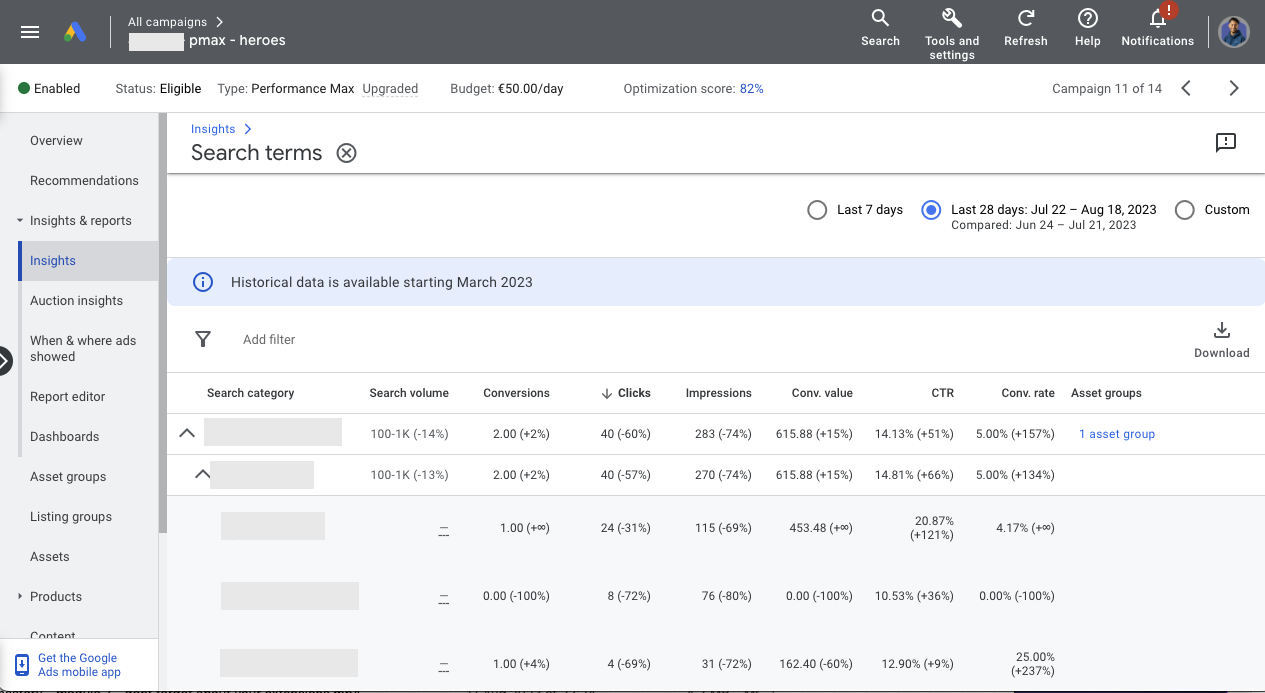
Here’s how to find the new insights:
- Click on a pMax campaign
- Go to the ‘insights’ tab
- Scroll down to search terms insights
- Click on “view detailed report”
- Expand search categories to see search terms
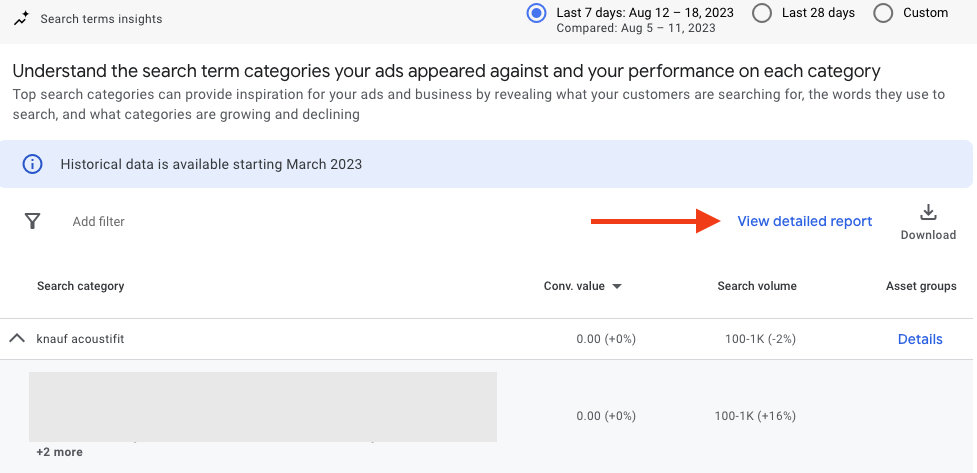
Note: not every account has these insights yet. So if you can’t find them, you need to be a bit more patient until Google rolls it out to your account as well.
New script to automatically export search terms to a sheet
Thanks to Mike Rhodes (be sure to follow him on LinkedIn), we can now automatically pull the pMax search terms into a spreadsheet with a script.
Here’s an example of the script’s output:
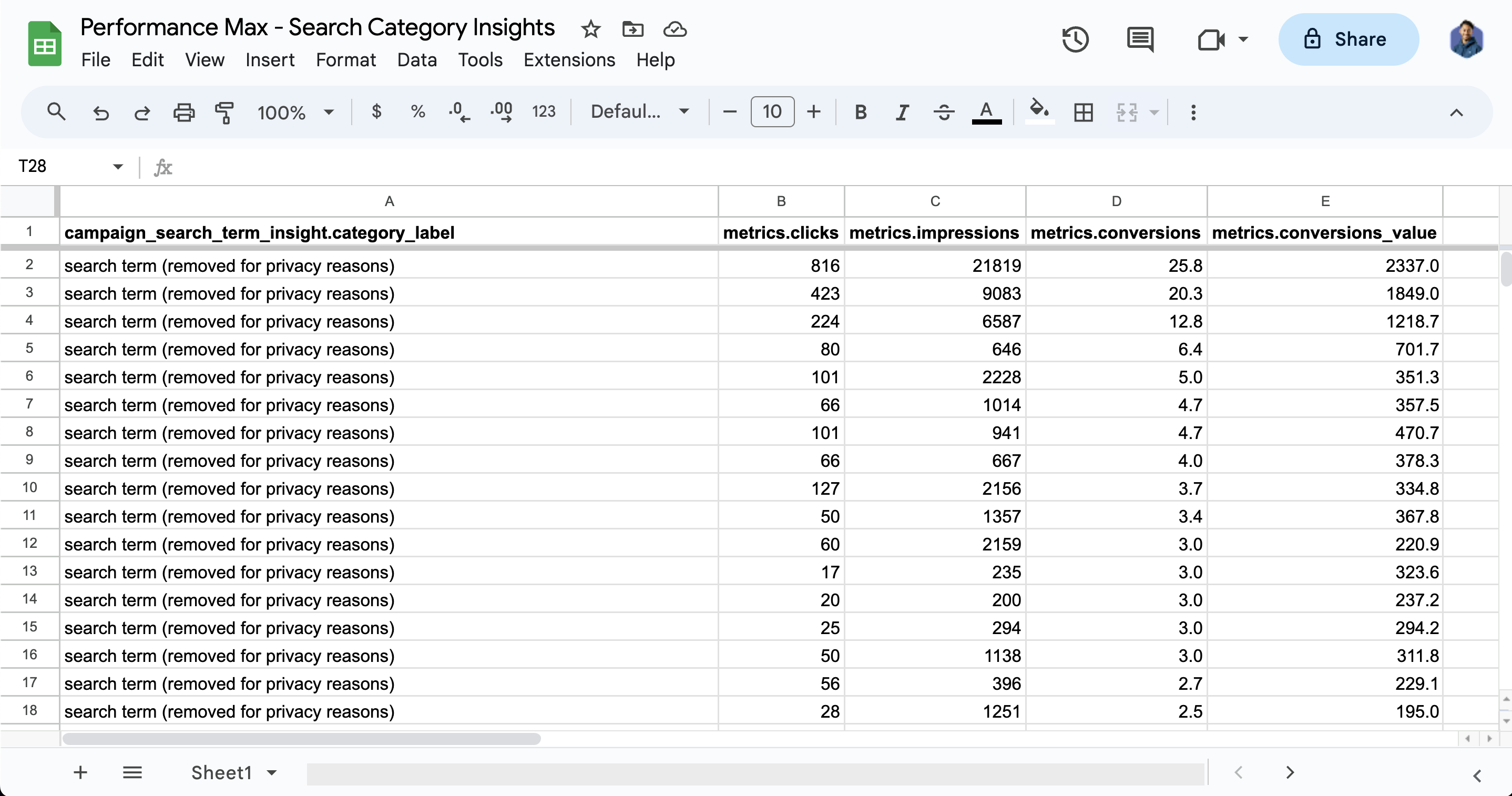
Within a few minutes, you’ll have all of your search terms in a spreadsheet — awesome, right?!
Here’s how to set up the script:
- Download the script here
- Implement the script in your account
- Edit the code in 3 places (see below)
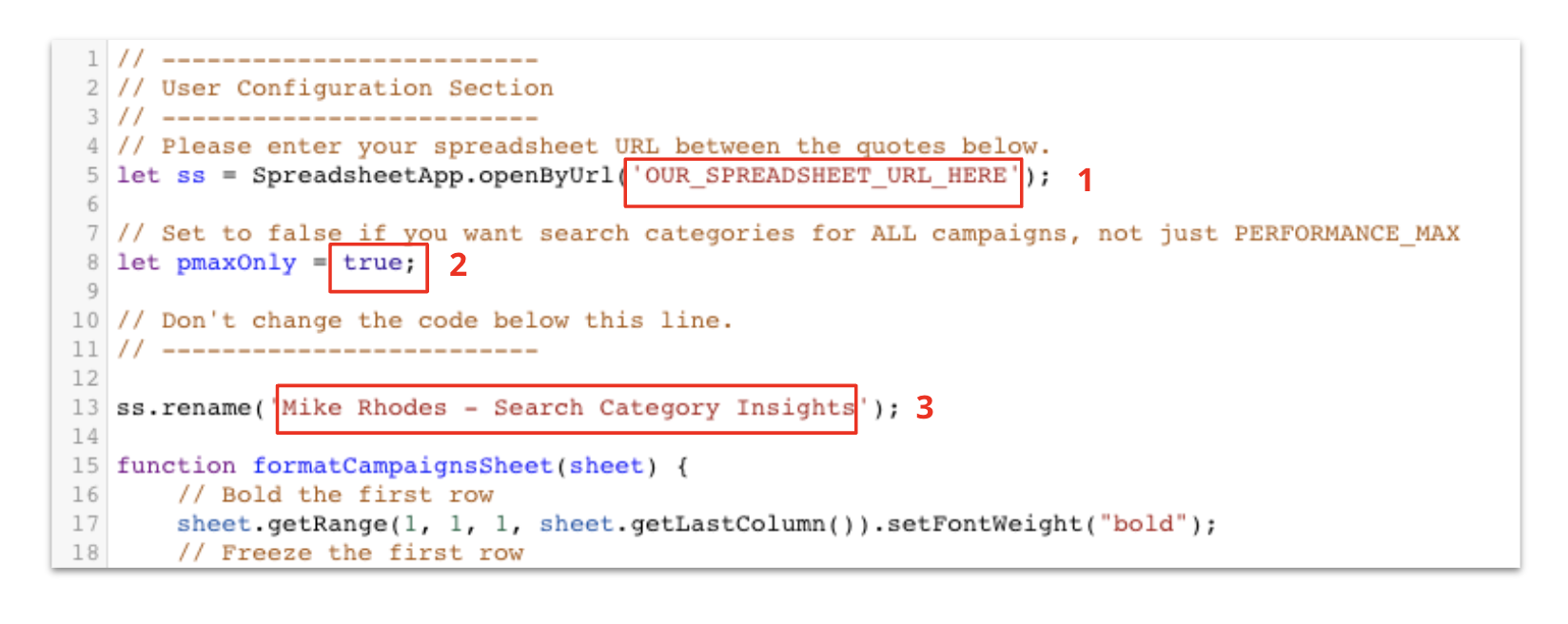
1: Enter your spreadsheet URL (create a new one first).
2: If you want to export search categories for all campaign types, set it to false. Leave it on true if you only want to export Performance Max campaigns.
3: this line renames the title of the spreadsheet and sets it to “Mike Rhodes - Search Category Insights”. Replace that with your own custom name if you want.
And that’s how you set it up — simple as that.
Implement the script and enjoy your new search terms!
Over to you: implement the script and enjoy your new search terms :).
Big shoutout to Mike Rhodes and everyone that’s creating alterations of this script.
If you found or created an upgraded version of this script that works even better, please do reach out to us so we can update this page.
That’s all for today — see you again next week!
Cheers,
Bob & Miles


