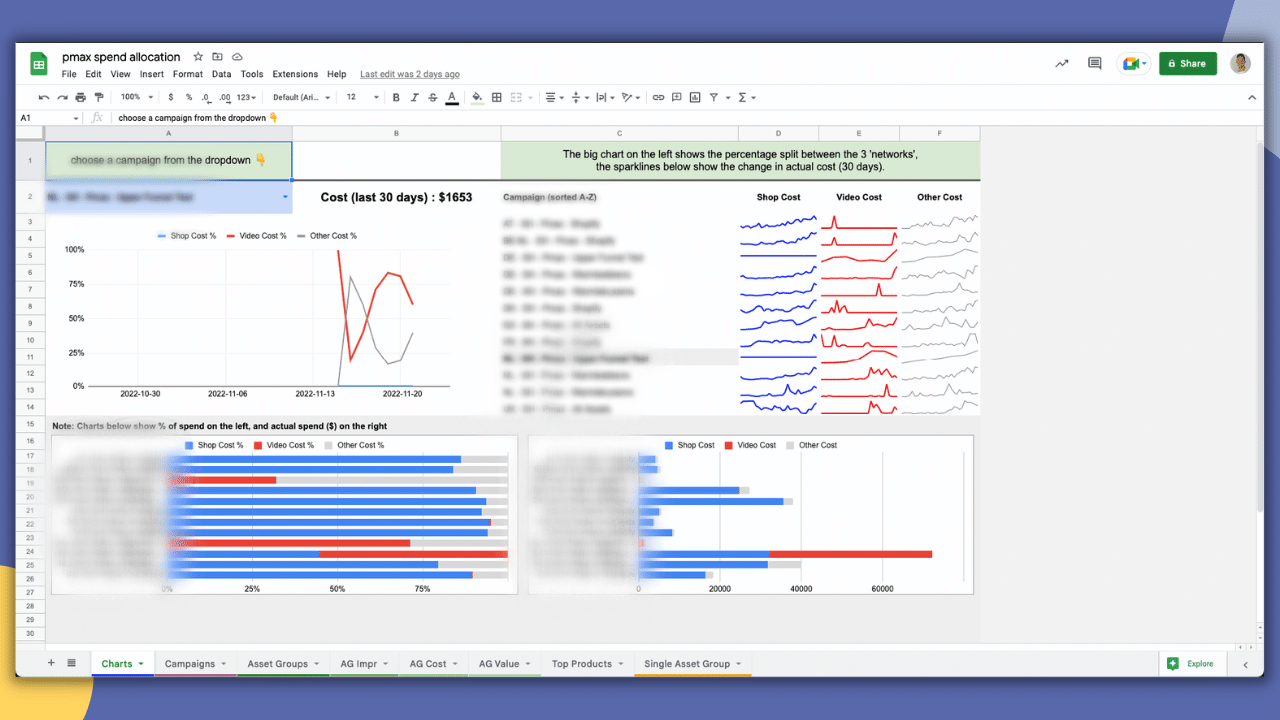
TPE #20: secret pMax insights to take back control
Dec 05, 2022Read time: 2 minutes
Welcome back to the PPC Edge!
The most annoying thing about Performance Max is the lack of insights on where your budget has been spent. If you’re not careful, Google is going to spend it all on low quality placements on the Display Network and YouTube.
Google is kind of sneaky with it. If you apply a network segment to your campaigns, you’ll only see “cross-network”:
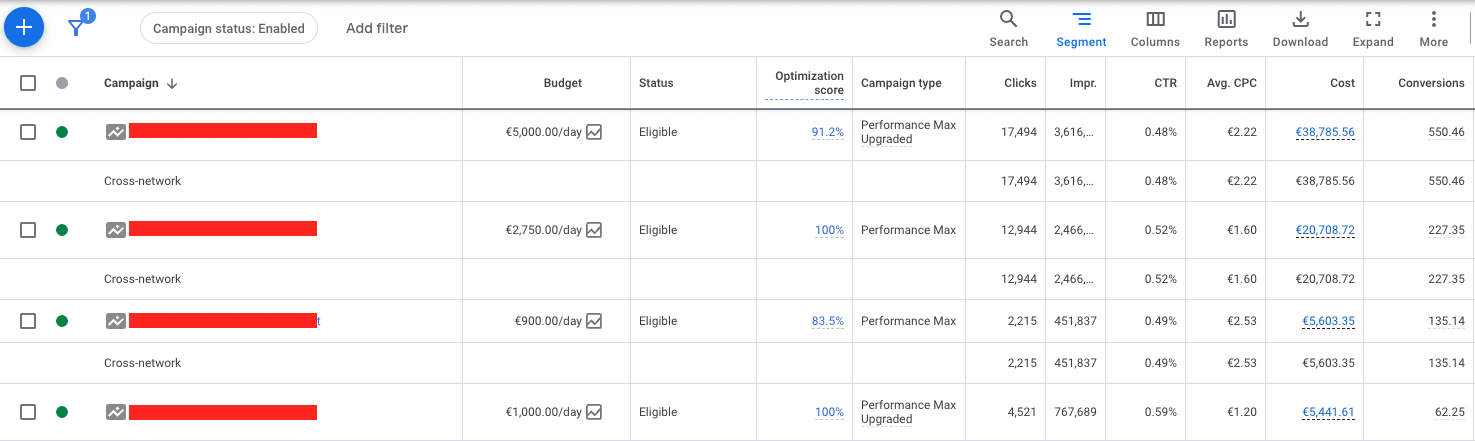
… What does that even mean?
Luckily for us, there are a few very bright minds in PPC.
In this issue, we’ll show you how to get some insights with a super handy script. It’s not perfect, but it will definitely give you some very useful insights.
Let’s dig in!
Take back control with the pMax spend allocation script by Mike Rhodes
Mike Rhodes from AgencySavvy created an amazing script that creates graphs and tables that visualize your spend on 3 networks:
- Shopping
- Video
- Other
Here’s what it looks like:
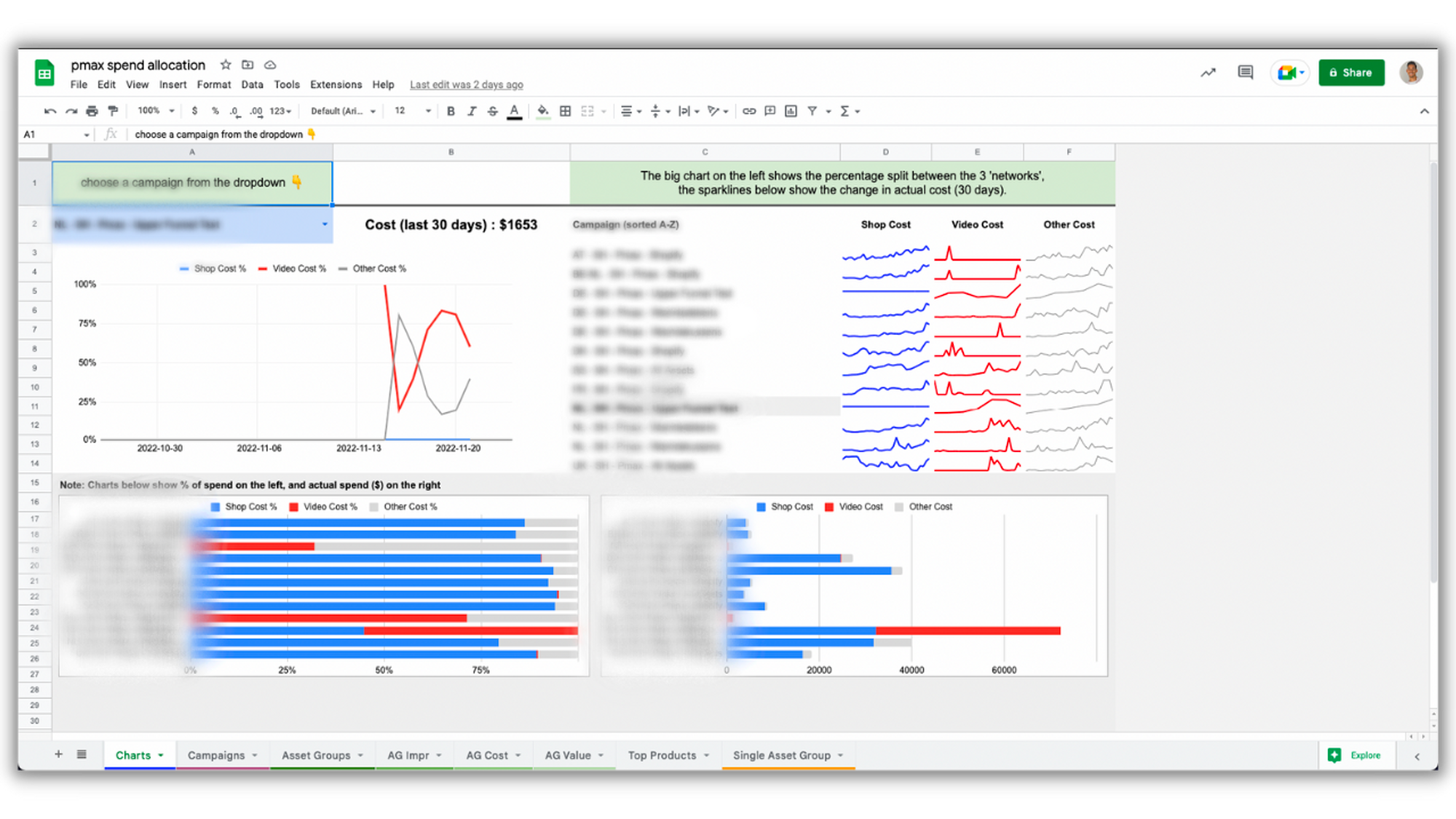
Let’s unpack it. Here’s how we use it:
- In one overview, see where Google spent your pMax campaign budget
- Quickly identify trends (are you spending where you want to?)
- Create an action plan based on the insights
The script is not perfect. Shopping cost is extracted from listing groups (which is linked to your Merchant Center ID). This could include Dynamic Remarketing data.
Also, “other” data can be a combination of Search, Discovery, Display, Gmail, Maps etc.
It would been nice to see the split between those networks, but it’s simply not possible (yet).
Even though the script has some imperfections, you can still get amazing insights.
Let’s look at one of our own cases:
The Performance Max campaign in the screenshot below spended heavily on video placements:

The ROAS of this campaign was below target, so based on the insights from the script, we had two options:
- Optimize video assets
- Revert back to a feed-only pMax setup
- Pause this pMax campaign and launch Standard Shopping
We opted for option 2, but reverting back to a feed-only pMax setup also didn’t improve performance as much.
So last week we paused the pMax campaign and created a Standard Shopping campaign for this specific product category.
(Yes, it’s totally ok to still use Standard Shopping)
The initial results look good, but it’s still too early to say whether it was successful or not.
If the results do improve, we might create a case study and inform you of the performance uplift (or not) in a later issue of The PPC Edge.
This illustrates that Performance Max is not perfect. Normally, we see 1-10% of spend on video placements. Pretty strange to see one campaign spend 60%+ of the budget on video.
Luckily, we were able to identify the issue because of Mike’s great script.
Set up the script in your account and get some additional insights
This is our advice for you:
- Set the script up in your accounts
- Analyze the at least data once per week
- Quickly take action based on the insights
Link to the script (account-level by Mike Rhodes)
Link to the script (MCC-level by Luuk Fiets)
And that’s it. Thanks for being an awesome reader of The PPC Edge.
Have a great week.
Bob & Miles


