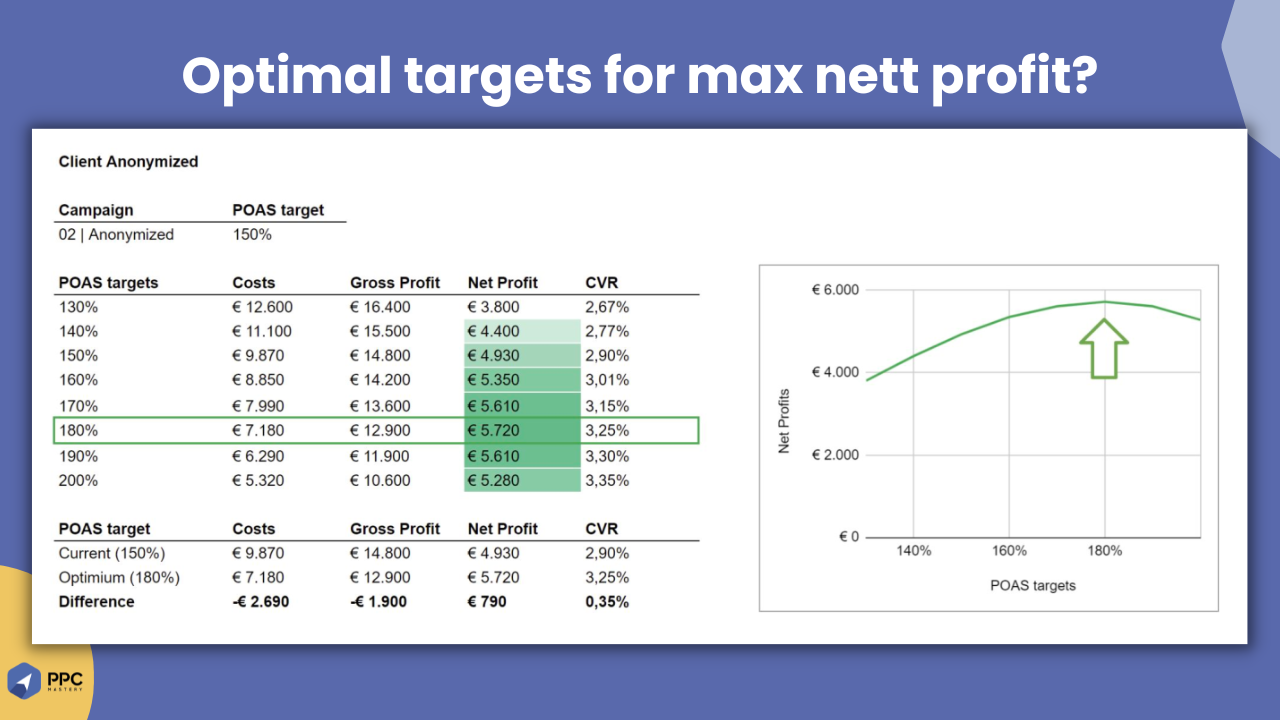
TPE #18: find your target sweet spot and maximize net profit (step-by-step guide)
Nov 21, 2022Read time: 4 minutes
By now, a lot of advertisers in eCommerce are using various ROAS targets to let Google’s algorithms optimize towards a certain efficiency point. However, not all advertisers are using correct ROAS targets in terms of ROI/profit maximization.
If your goal is to maximize the net profits from your Google Ads campaigns - then this newsletter is the one for you. We’re going to show you how you can calculate your POAS optimum - step by step.
Too long - didn’t read:
- You need to enable POAS tracking in order to use this method.
- Your primary conversion action needs to include your Gross Profit in order to extract these data from the campaign bid simulator or Performance Planner.
- You can save yourself a lot of ad spend while increasing your Net Profit by calculating your POAS optimum once in a while.
- If you don’t have these data points in place, don’t worry. You can still calculate your ROAS optimum (based on your revenue data) using your average profit margins.
ROAS or POAS
Recently I came across a great article by our amigos at ProductHero, where they shared how to calculate your ROAS optimum based on revenue and an average profit margin per campaign. I’d highly recommend reading this article. Especially if you are not leveraging profit metrics (yet).
This article got me thinking. If you can calculate your ROAS optimum where you maximize your net profits by taking into account your average profit margins, how awesome would it be if you could cut out the averages and calculate your optimum based on real profits?
By leveraging a tool like ProfitMetrics you will be able to do exactly that. By sending over the actual gross profits, you can basically cut out the guesswork and averages. I will remind you: “Assumptions are the mother of all fuck ups”.
Important:
The method I’m about to share with you requires POAS conversion tracking. This has to be set as a primary conversion action. So - even if you track your gross and net profits, but are using it as a secondary conversion action (for observation purposes) this won’t work. This is because Google can only forecast the gross profit per POAS target if you send over the gross profits instead of your revenues.
If you don’t have POAS tracking in place, don’t worry. You can still calculate your ROAS optimum based on average profit margins. Even though this is less exact, it’s still a great exercise to do. Check out the article from Producthero on how you can do this.
Leverage the campaign bid simulator or Performance Planner
The first step is to export the various gross profits per POAS target per campaign. There are two ways you can do this:
- Leverage the campaign bid simulator
- Leverage the Performance Planner
I’d highly recommend using the Performance Planner. This is because the campaign bid simulator is not available for all campaign types (see screenshot below), so you won’t be able to calculate the POAS optimum for all of your campaigns.
Working with the Performance Planner is a bit more of a hassle (will show you why in a bit), but you will be able to extract more data - also for different timeframes. The campaign bid simulator only shows you the impact on a weekly level.
Important:
The Performance Planner might not be available for all of your campaigns. You need a certain level of (conversion) data in order to leverage this tool.
Keep in mind that you are fully relying on Google and the numbers you’re going to work with are estimates. This doesn’t take into account a change in auction dynamics, certain deals on products affecting your conversion rates, et cetera. However, this is the best we can work with.
Extract your gross profits from the Performance Planner
This is a bit labor intensive, not gonna lie. As Google Ads specialists we’re not used to manual work anymore (kek). The first thing you want to do is to create a Google Sheet. We’ve prepared a simple Google Sheet for you. You can copy it here.
In this document you’re going to copy and paste the following data points:
-
Costs
-
Conversion values (Gross Profits)
-
Conversion rate
The data points mentioned above are all available in your Performance Planner forecast. You have to create multiple forecasts per campaign, so you can obtain the costs, conversion values (Gross Profit), and conversion rates per POAS target.
Each time Google is done calculating the forecast for a specific POAS target you copy and paste these metrics into your Google Sheet. Easy peasy.
You can create forecasts for different timeframes. It’s up to you which one you choose. I tend to obtain the data for the next month or next quarter.
Note:
I’d suggest you start with around 10 different POAS targets per campaign with ~10% steps in tPOAS. Let’s say you’re running on a 150% tPOAS. Then I’d suggest starting at around 130% up to 230% ish.
Find your POAS optimum
The Net Profit is calculated automatically with this simple formula: Gross Profit - Costs. As you are copying over your costs and gross profits per tPOAS increment, at some point you’re going to see your Net Profit plateau and start to decrease. This is where your POAS optimum lies. This is where you can stop or zoom in with more specific tPOAS increments.
In some cases, you will see that you can increase your Net Profits while decreasing your ad spend heavily. In this example, we increased our Net Profits by 16% while decreasing our costs by 27%. Take that, Gügle.
We hoped you liked this edition of The PPC Edge.
Keep rockin’
Bob & Miles


